The Parent’s Guide to Remote Course Study: What You Need to Know…and What’s Next

- March 23, 2020
- 2019-2020, Academics, Announcements, Head of School, Lower School News, Middle School News, Spiritual Life, Upper School News
- coronavirus, COVID-19, Google Classroom, Google for Education, Google Hangouts, johnny graham, MysteryScience, parents, Readworks, remote learning, RightNow, youtube
Here we are one week in a three-week hiatus precipitated by the bug we have all come to love to hate, COVID-19. Approximately three weeks ago, if you are an avid email checker, Head of School Johnny Graham first informed the WCA parentage that Williamsburg Christian Academy would facilitate a remote learning plan if the pandemic ever threatened the Tidewater region. The plan was outlined in that email and included all Lower and Upper School curricular delivery occurring through Praxi, Student Gmail, Google Classroom, and RightNow Media biblical video instruction with prompts. In  that email, Graham explained that Lower School teachers would provide parents with instructions for guiding their children at home through age-appropriate instructional videos and written lessons, while Upper School assignments would post each Monday morning. All upper school weekly coursework would be due by 5 pm on Fridays to teachers. Class discussions or chats would take place through Google Hangouts using WCA Gmail accounts, and all grading and communication policies would be in effect throughout the entirety of remote learning weeks.
that email, Graham explained that Lower School teachers would provide parents with instructions for guiding their children at home through age-appropriate instructional videos and written lessons, while Upper School assignments would post each Monday morning. All upper school weekly coursework would be due by 5 pm on Fridays to teachers. Class discussions or chats would take place through Google Hangouts using WCA Gmail accounts, and all grading and communication policies would be in effect throughout the entirety of remote learning weeks.
And so here we are, as WCA has fully rolled out its remote learning plan almost identically as listed in that original email. Now a week in, we wanted to share with you how this process works, what your role in the process is, and throw out some kudos to our teachers who have worked hard to ensure this transition has gone as smoothly as possible. Although we feel virtual and home-based instruction cannot ever take the place of the face-face interaction and the care we provide our students every day, things have been going very well, keeping our students engaged and on track academically and spiritually! We thank God for providing us and our society such tools that have permitted all of us to cope and accomplish virtual, learning in ways we could not have dreamed about in our childhoods!
The Upper School
The Upper School presents a unique challenge in that student in various grades can often be in the same class together. Thankfully, both Google Classroom and Praxi are already set up to address this diversity. We will go through each tool that teachers are using or may use that are helping create a virtual classroom!
 Praxi
Praxi
Most parents are already familiar with Praxi, from enrollment to paying tuition. Praxi is also where we see our child’s grades and report cards. But Praxi is also a place where teachers can directly email their students as a class, and it is the primary location where teachers post all school assignments. This practice had already been in place for your students during the school year…many of them were probably already using Praxi to make sure they were getting their homework done, and you didn’t even know it! Having a fully integrated program like Praxi already in place makes adjusting to this kind of challenge a lot easier to tackle.
 Google for Education
Google for Education
Our students have actively used Google For Education tools all year in everyday class periods already. You may have seen your students submitting homework on Google Docs, preparing presentations on Google Slides, and charts in Google Sheets. Many classrooms were already using Google Classroom as well. And of course, all williamsburgchristian.org emails are on a Gmail server, which our students have been using for email the entire year. If you haven’t seen these programs before, they are all self-contained and cloud-based in your child’s Google profile. If they log in on google.com, their profile icon appears at the top right of the page on PC, and they can access the Google suite of apps by clicking the grid adjacent. Here are the apps we have at our disposal to help instruct virtually:
Google Docs, Sheets, Slides
These three applications are relatively identical to Microsoft Office Suite’s Word, Excel, and PowerPoint, respectively. The primary difference is a tradeoff of a little more fidelity available in the PC based MS Office products, but a significant boost in real-time collaboration tools. Teachers receiving assignments in Google Docs can add comments in the margin of the document and can recommend changes they can later sign off. And they can do it all with real-time collaboration, and continuous saving of work (no issue with not hitting save like many of us experienced growing up!). The same applies to Sheets and Slides.
Google Classroom
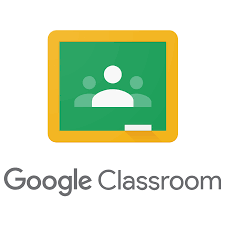 Google Classroom is the one-stop-shop for all communications between teachers and their classes. It’s almost like being in a real classroom (but a tad bit quieter)! Teachers can pass out worksheets and homework, post videos for students to watch, and provide links to helpful resources for students to use when learning or completing assignments. And then, when they finish, they can quickly post completed tasks in pdf form, documents, or even photos or scanned docs using an upload tool. There is also a chat in the classroom where they can make comments to the class or ask the teacher a question!
Google Classroom is the one-stop-shop for all communications between teachers and their classes. It’s almost like being in a real classroom (but a tad bit quieter)! Teachers can pass out worksheets and homework, post videos for students to watch, and provide links to helpful resources for students to use when learning or completing assignments. And then, when they finish, they can quickly post completed tasks in pdf form, documents, or even photos or scanned docs using an upload tool. There is also a chat in the classroom where they can make comments to the class or ask the teacher a question!
Google Meet
 Just getting handouts and watching videos is great, but what happens when a teacher needs to show something in action, or explain something person-to-person? Google Meets is a video/audio conferencing solution where students can tune in at a set time and watch or hear a ‘lecture’ on various subjects. The teacher can put a live-streamed video up on the screen when they want to show a problem’s solution, or can just fix the camera on them when they want students to see their expressions or hear their inflection. Not every teacher needs this real-time interface, but quite a few have been taking advantage of it.
Just getting handouts and watching videos is great, but what happens when a teacher needs to show something in action, or explain something person-to-person? Google Meets is a video/audio conferencing solution where students can tune in at a set time and watch or hear a ‘lecture’ on various subjects. The teacher can put a live-streamed video up on the screen when they want to show a problem’s solution, or can just fix the camera on them when they want students to see their expressions or hear their inflection. Not every teacher needs this real-time interface, but quite a few have been taking advantage of it.
Google Hangouts
 Remember back in the day when you would log in to America Online and chat with your friends in the chat rooms? Well, Google Hangouts is the new chat room. The only difference is that the chats are strictly invitation-only, so no worries of wandering into somewhere where your child doesn’t belong. Since the Google Classroom has an element of chat built-in, this is less needed, but Google Hangouts is useful for a general discussion because the updates are instantaneous. Things like attachments and pictures can be sent with messages as well.
Remember back in the day when you would log in to America Online and chat with your friends in the chat rooms? Well, Google Hangouts is the new chat room. The only difference is that the chats are strictly invitation-only, so no worries of wandering into somewhere where your child doesn’t belong. Since the Google Classroom has an element of chat built-in, this is less needed, but Google Hangouts is useful for a general discussion because the updates are instantaneous. Things like attachments and pictures can be sent with messages as well.
 YouTube
YouTube
Unbeknownst to many, Youtube is now owned by Google and is part of the Google Education Suite. Many of our teachers are making use of Youtube’s almost endless supply of educational content to accompany remote lesson material, which they have been doing for the better part of the school year. We may also start making use of Youtube ease with which pre-recorded videos can be posted to our WCA Youtube Channel.
Gmail
 And of course, there is your student’s standard school email. A few teachers are using email to provide more extensive discussion and explanation regarding their classes, so be sure to have your student review their inbox frequently (excellent life skills training!).
And of course, there is your student’s standard school email. A few teachers are using email to provide more extensive discussion and explanation regarding their classes, so be sure to have your student review their inbox frequently (excellent life skills training!).
Other tools
Although the above tools are already substantial, your student’s teachers have implemented a number of their other favorite technology tools to help them supplement remote lesson content and increase understanding of the material.
Khan Academy
 If you’ve never heard of Khan Academy and your student is approaching the college preparation phase, you will undoubtedly know about it soon. Khan Academy is considered one of the foremost SAT preparation websites on the internet. The site was founded in the mid-2000s by a financial analyst trying to tutor his niece. He moved his instructional content to Youtube due to popular demand, and by 2011 had received a $1.5 million grant from Bill Gates to expand. As of January 2020, the Khan Academy channel on YouTube has more than 5.3 million subscribers, and Khan Academy videos have been viewed more than 1.7 billion times. Teachers like Mike Daly in Geometry are using Khan Academy substantially to walk students through their courses in math due to the high quality of the instructional content. “Nothing replaces live interaction…getting all students engaged remotely has been a challenge indeed,” said Daly. “But Khan Academy Math vídeos are the best for content for the students. They can go to High School Geometry or Álgebra 2 and click on the current topic.” Dr. Brown is also using Khan Academy for Statistics, as is Middle School Teacher Kristie Van Housen in middle school math.
If you’ve never heard of Khan Academy and your student is approaching the college preparation phase, you will undoubtedly know about it soon. Khan Academy is considered one of the foremost SAT preparation websites on the internet. The site was founded in the mid-2000s by a financial analyst trying to tutor his niece. He moved his instructional content to Youtube due to popular demand, and by 2011 had received a $1.5 million grant from Bill Gates to expand. As of January 2020, the Khan Academy channel on YouTube has more than 5.3 million subscribers, and Khan Academy videos have been viewed more than 1.7 billion times. Teachers like Mike Daly in Geometry are using Khan Academy substantially to walk students through their courses in math due to the high quality of the instructional content. “Nothing replaces live interaction…getting all students engaged remotely has been a challenge indeed,” said Daly. “But Khan Academy Math vídeos are the best for content for the students. They can go to High School Geometry or Álgebra 2 and click on the current topic.” Dr. Brown is also using Khan Academy for Statistics, as is Middle School Teacher Kristie Van Housen in middle school math.
Kahoot!
 Although it leans a little more toward the middle school, teachers use Kahoot! to help them build study prep for tests and quizzes. A game-oriented learning aid, Kahoot! brings some fun into the studying process by making a game contest out of it. And if you are in tune with the kids’ lingo these days, the song and interface are somewhat of a ‘meme.’
Although it leans a little more toward the middle school, teachers use Kahoot! to help them build study prep for tests and quizzes. A game-oriented learning aid, Kahoot! brings some fun into the studying process by making a game contest out of it. And if you are in tune with the kids’ lingo these days, the song and interface are somewhat of a ‘meme.’
The Lower School
The Lower School challenge in the remote course system is not in a differing pool of students, but of a broad slate of subjects, and the difficulty in engaging students to continue absorbing material remotely without being directly in front of them. In these cases, it is a bigger deal for parents to be keyed into what their students are supposed to be accomplishing! In the Lower School, and especially the higher grades (4th/5th), the teachers use very similar tools to the Middle School teachers, including Google Classroom, Kahoot!, and even Khan Academy. In addition to these tools, the lower school teachers have adopted tools that not only better fit their teaching style, but also the level of the subject matter that they are teaching. There is also a higher need to connect more visually with the students and help them stay in community with their fellow students.
 To that end, although the Lower school, teachers are using the same tools as above, there are a broader and more diverse set of online applications they are also using such as:
To that end, although the Lower school, teachers are using the same tools as above, there are a broader and more diverse set of online applications they are also using such as:
YouTube: Mrs. Lanier has been reading books to her class and touching on other subjects directly in recordings she has uploaded to YouTube. Mrs. Flanagan has also been recording a Bible Study for parents on YouTube called ‘A Journey Through John‘
Mystery Science: 4th and 5th-grade teachers Holly Dickens and Traci Wagner have been using Mysteryscience.com, chock full of compelling and engaging science videos and lessons.
Readworks.org: Both our Librarian, Mrs. Doran, and 5th-grade teacher Mrs. Wagner are both using the reading comprehension site Readworks.org, which is a free tool!
Facebook: Aside from our new Parents of WCA Private Facebook Page (see below), teachers like Mrs. Lanier have been distributing and communicating via Facebook, and Facetiming too.
RightNow Media: the amazing Christian ‘Netflix,’ RightNow is being used by multiple teachers to pass along Biblically oriented material for the kids to watch remotely. If you aren’t using this now, it’s great for kids and parents, and you have a free subscription to this typically paid service (click here).
Spotify: Mrs. Meisinger, our music teacher, built an entire playlist of our Praise and Worship songs on Spotify for our kids to listen to, to build a sense of familiarity to start the school day.
Storyjumper: Mrs. Doran is also using Storyjumper.com to have the kids write their own stories and books.
Instagram: Especially for our Early Education students, and for older grades too, teachers have been using Instagram to post pictures, and send short video messages in private accounts for their grade.
Parents in Community!
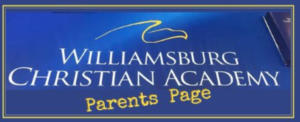 In addition to the resources used by teachers, parents and teachers have formed a new Facebook page called ‘Parents of WCA‘ that any WCA parent can request to join. Not only are there cool day plans, educational pieces, and videos (Mrs. Watson is a big contributor), but also notes of support and prayers for parents supporting other parents. There is even a little humor sprinkled in here and there to maintain levity in a stressful time! Use the link above to visit and join!
In addition to the resources used by teachers, parents and teachers have formed a new Facebook page called ‘Parents of WCA‘ that any WCA parent can request to join. Not only are there cool day plans, educational pieces, and videos (Mrs. Watson is a big contributor), but also notes of support and prayers for parents supporting other parents. There is even a little humor sprinkled in here and there to maintain levity in a stressful time! Use the link above to visit and join!
Your Role
So what role do you, a WCA parent, play in all this remote course study? That depends on what grade your child is, but above all, you should do your best given your current situation to keep your child on a schedule and keep them on track. Without having their teachers right there in their ears about work that is due and when it is due, you may need to become more engaged with helping your child track what work they must complete, and set that to a schedule similar to their daily routine at school.
Another thing you can do for them is to just be there for them. This situation is all very new, different, and in some cases, a little frightening for them. Make sure that they know that all this is for their safety, and take breaks to loosen them up (think recess…but in your yard!!). And lastly, enjoy the blessing that they are! If you are fortunate enough to have no income interruption and are working partially or entirely from home, they may drive you a little nuts, but this is valuable time with your kids you will seldom see again. Cherish as much of it as you can; they’ll be gone and back to school before you know it (although you may be ready for that when it arrives!).
What’s Next
With a week of feedback, you have spoken, and Mr. Graham has listened. Our teachers have been very aggressive in establishing routines so that all of our students realize that we are not just on some kind of early Spring Break. Given the possibility that our remote time away may likely be extended, in all grades, and especially the Upper School, we will be adjusting to a more balanced instructional plan moving forward so that teachers, students, and parents don’t burn out and “throw in the towel.”
There are very distinct goals for our Remote Course Study program:
1) Keep Your Students Intellectually Stimulated and Engaged
2) Provide Innovative Video Instruction with Collaborative Opportunities
3) Develop a Stronger Independent Spirit in Your Students
To adjust our model for the potential of a more extended period of mandated social distancing, we will be lightening our collective load a bit so that we can complete remote study through to the end of the academic year without too much of a struggle for our community. As a whole, we will be looking to integrate more teacher face-time via remote video instruction (live or recorded) for students to access, with YouTube or other easily accessed or free platforms with the Google for Education Suite. We will encourage collaboration through Google Hangouts/Meet to work together on projects and assignments when appropriate. Indeed, although WCA had a solid plan for executing remote learning coming in, everyone is learning as we go what technologies are the best fit for our courses.
While our instructional engagement needs to increase across the board evenly, at the same time, we will be looking to reduce amounts of written work a bit. Just as it is during the class day, we desire quality over quantity. What we hope to avoid is the assignments being interpreted as busy work resulting in students (and you as parents) tuning out. You indicated this past week that your students were straining from communication and work from too many directions each day, and that they feel that the workload is more substantial than a regular on-site school day while offering less instructional value.
So that students have a little space between subjects, we’ll be adjusting to the following weekly remote instructional schedule for the Upper School:
Mondays and Wednesdays: Math, Science, and Spanish Instructional Days Virtual office hours, video instruction, and assignments posted in that subject’s instructional days.
Tuesdays and Thursdays: English, History, Art, and Bible Instructional Days: Virtual office hours, video instruction, and assignments posted in that subject’s instructional days.
Fridays will serve as a cleanup day for students to collaborate with peers, communicate and virtually meet with teachers, and submit any remaining assignments.
You may also begin to see remote projects that are due a little further out. Our ultimate goal is to equip your students with habits that help them grow into independent young adults. We look forward to continuing to work in partnership with our parents to make this less than ideal situation as fruitful and rewarding as possible…for all of us!
The Parent’s Guide to Remote Course Study: What You Need to Know…and What’s Next

- March 23, 2020
- 2019-2020, Academics, Announcements, Head of School, Lower School News, Middle School News, Spiritual Life, Upper School News
- coronavirus, COVID-19, Google Classroom, Google for Education, Google Hangouts, johnny graham, MysteryScience, parents, Readworks, remote learning, RightNow, youtube
Here we are one week in a three-week hiatus precipitated by the bug we have all come to love to hate, COVID-19. Approximately three weeks ago, if you are an avid email checker, Head of School Johnny Graham first informed the WCA parentage that Williamsburg Christian Academy would facilitate a remote learning plan if the pandemic ever threatened the Tidewater region. The plan was outlined in that email and included all Lower and Upper School curricular delivery occurring through Praxi, Student Gmail, Google Classroom, and RightNow Media biblical video instruction with prompts. In  that email, Graham explained that Lower School teachers would provide parents with instructions for guiding their children at home through age-appropriate instructional videos and written lessons, while Upper School assignments would post each Monday morning. All upper school weekly coursework would be due by 5 pm on Fridays to teachers. Class discussions or chats would take place through Google Hangouts using WCA Gmail accounts, and all grading and communication policies would be in effect throughout the entirety of remote learning weeks.
that email, Graham explained that Lower School teachers would provide parents with instructions for guiding their children at home through age-appropriate instructional videos and written lessons, while Upper School assignments would post each Monday morning. All upper school weekly coursework would be due by 5 pm on Fridays to teachers. Class discussions or chats would take place through Google Hangouts using WCA Gmail accounts, and all grading and communication policies would be in effect throughout the entirety of remote learning weeks.
And so here we are, as WCA has fully rolled out its remote learning plan almost identically as listed in that original email. Now a week in, we wanted to share with you how this process works, what your role in the process is, and throw out some kudos to our teachers who have worked hard to ensure this transition has gone as smoothly as possible. Although we feel virtual and home-based instruction cannot ever take the place of the face-face interaction and the care we provide our students every day, things have been going very well, keeping our students engaged and on track academically and spiritually! We thank God for providing us and our society such tools that have permitted all of us to cope and accomplish virtual, learning in ways we could not have dreamed about in our childhoods!
The Upper School
The Upper School presents a unique challenge in that student in various grades can often be in the same class together. Thankfully, both Google Classroom and Praxi are already set up to address this diversity. We will go through each tool that teachers are using or may use that are helping create a virtual classroom!
 Praxi
Praxi
Most parents are already familiar with Praxi, from enrollment to paying tuition. Praxi is also where we see our child’s grades and report cards. But Praxi is also a place where teachers can directly email their students as a class, and it is the primary location where teachers post all school assignments. This practice had already been in place for your students during the school year…many of them were probably already using Praxi to make sure they were getting their homework done, and you didn’t even know it! Having a fully integrated program like Praxi already in place makes adjusting to this kind of challenge a lot easier to tackle.
 Google for Education
Google for Education
Our students have actively used Google For Education tools all year in everyday class periods already. You may have seen your students submitting homework on Google Docs, preparing presentations on Google Slides, and charts in Google Sheets. Many classrooms were already using Google Classroom as well. And of course, all williamsburgchristian.org emails are on a Gmail server, which our students have been using for email the entire year. If you haven’t seen these programs before, they are all self-contained and cloud-based in your child’s Google profile. If they log in on google.com, their profile icon appears at the top right of the page on PC, and they can access the Google suite of apps by clicking the grid adjacent. Here are the apps we have at our disposal to help instruct virtually:
Google Docs, Sheets, Slides
These three applications are relatively identical to Microsoft Office Suite’s Word, Excel, and PowerPoint, respectively. The primary difference is a tradeoff of a little more fidelity available in the PC based MS Office products, but a significant boost in real-time collaboration tools. Teachers receiving assignments in Google Docs can add comments in the margin of the document and can recommend changes they can later sign off. And they can do it all with real-time collaboration, and continuous saving of work (no issue with not hitting save like many of us experienced growing up!). The same applies to Sheets and Slides.
Google Classroom
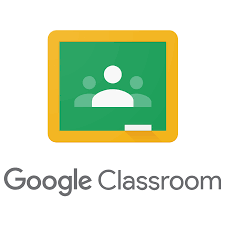 Google Classroom is the one-stop-shop for all communications between teachers and their classes. It’s almost like being in a real classroom (but a tad bit quieter)! Teachers can pass out worksheets and homework, post videos for students to watch, and provide links to helpful resources for students to use when learning or completing assignments. And then, when they finish, they can quickly post completed tasks in pdf form, documents, or even photos or scanned docs using an upload tool. There is also a chat in the classroom where they can make comments to the class or ask the teacher a question!
Google Classroom is the one-stop-shop for all communications between teachers and their classes. It’s almost like being in a real classroom (but a tad bit quieter)! Teachers can pass out worksheets and homework, post videos for students to watch, and provide links to helpful resources for students to use when learning or completing assignments. And then, when they finish, they can quickly post completed tasks in pdf form, documents, or even photos or scanned docs using an upload tool. There is also a chat in the classroom where they can make comments to the class or ask the teacher a question!
Google Meet
 Just getting handouts and watching videos is great, but what happens when a teacher needs to show something in action, or explain something person-to-person? Google Meets is a video/audio conferencing solution where students can tune in at a set time and watch or hear a ‘lecture’ on various subjects. The teacher can put a live-streamed video up on the screen when they want to show a problem’s solution, or can just fix the camera on them when they want students to see their expressions or hear their inflection. Not every teacher needs this real-time interface, but quite a few have been taking advantage of it.
Just getting handouts and watching videos is great, but what happens when a teacher needs to show something in action, or explain something person-to-person? Google Meets is a video/audio conferencing solution where students can tune in at a set time and watch or hear a ‘lecture’ on various subjects. The teacher can put a live-streamed video up on the screen when they want to show a problem’s solution, or can just fix the camera on them when they want students to see their expressions or hear their inflection. Not every teacher needs this real-time interface, but quite a few have been taking advantage of it.
Google Hangouts
 Remember back in the day when you would log in to America Online and chat with your friends in the chat rooms? Well, Google Hangouts is the new chat room. The only difference is that the chats are strictly invitation-only, so no worries of wandering into somewhere where your child doesn’t belong. Since the Google Classroom has an element of chat built-in, this is less needed, but Google Hangouts is useful for a general discussion because the updates are instantaneous. Things like attachments and pictures can be sent with messages as well.
Remember back in the day when you would log in to America Online and chat with your friends in the chat rooms? Well, Google Hangouts is the new chat room. The only difference is that the chats are strictly invitation-only, so no worries of wandering into somewhere where your child doesn’t belong. Since the Google Classroom has an element of chat built-in, this is less needed, but Google Hangouts is useful for a general discussion because the updates are instantaneous. Things like attachments and pictures can be sent with messages as well.
 YouTube
YouTube
Unbeknownst to many, Youtube is now owned by Google and is part of the Google Education Suite. Many of our teachers are making use of Youtube’s almost endless supply of educational content to accompany remote lesson material, which they have been doing for the better part of the school year. We may also start making use of Youtube ease with which pre-recorded videos can be posted to our WCA Youtube Channel.
Gmail
 And of course, there is your student’s standard school email. A few teachers are using email to provide more extensive discussion and explanation regarding their classes, so be sure to have your student review their inbox frequently (excellent life skills training!).
And of course, there is your student’s standard school email. A few teachers are using email to provide more extensive discussion and explanation regarding their classes, so be sure to have your student review their inbox frequently (excellent life skills training!).
Other tools
Although the above tools are already substantial, your student’s teachers have implemented a number of their other favorite technology tools to help them supplement remote lesson content and increase understanding of the material.
Khan Academy
 If you’ve never heard of Khan Academy and your student is approaching the college preparation phase, you will undoubtedly know about it soon. Khan Academy is considered one of the foremost SAT preparation websites on the internet. The site was founded in the mid-2000s by a financial analyst trying to tutor his niece. He moved his instructional content to Youtube due to popular demand, and by 2011 had received a $1.5 million grant from Bill Gates to expand. As of January 2020, the Khan Academy channel on YouTube has more than 5.3 million subscribers, and Khan Academy videos have been viewed more than 1.7 billion times. Teachers like Mike Daly in Geometry are using Khan Academy substantially to walk students through their courses in math due to the high quality of the instructional content. “Nothing replaces live interaction…getting all students engaged remotely has been a challenge indeed,” said Daly. “But Khan Academy Math vídeos are the best for content for the students. They can go to High School Geometry or Álgebra 2 and click on the current topic.” Dr. Brown is also using Khan Academy for Statistics, as is Middle School Teacher Kristie Van Housen in middle school math.
If you’ve never heard of Khan Academy and your student is approaching the college preparation phase, you will undoubtedly know about it soon. Khan Academy is considered one of the foremost SAT preparation websites on the internet. The site was founded in the mid-2000s by a financial analyst trying to tutor his niece. He moved his instructional content to Youtube due to popular demand, and by 2011 had received a $1.5 million grant from Bill Gates to expand. As of January 2020, the Khan Academy channel on YouTube has more than 5.3 million subscribers, and Khan Academy videos have been viewed more than 1.7 billion times. Teachers like Mike Daly in Geometry are using Khan Academy substantially to walk students through their courses in math due to the high quality of the instructional content. “Nothing replaces live interaction…getting all students engaged remotely has been a challenge indeed,” said Daly. “But Khan Academy Math vídeos are the best for content for the students. They can go to High School Geometry or Álgebra 2 and click on the current topic.” Dr. Brown is also using Khan Academy for Statistics, as is Middle School Teacher Kristie Van Housen in middle school math.
Kahoot!
 Although it leans a little more toward the middle school, teachers use Kahoot! to help them build study prep for tests and quizzes. A game-oriented learning aid, Kahoot! brings some fun into the studying process by making a game contest out of it. And if you are in tune with the kids’ lingo these days, the song and interface are somewhat of a ‘meme.’
Although it leans a little more toward the middle school, teachers use Kahoot! to help them build study prep for tests and quizzes. A game-oriented learning aid, Kahoot! brings some fun into the studying process by making a game contest out of it. And if you are in tune with the kids’ lingo these days, the song and interface are somewhat of a ‘meme.’
The Lower School
The Lower School challenge in the remote course system is not in a differing pool of students, but of a broad slate of subjects, and the difficulty in engaging students to continue absorbing material remotely without being directly in front of them. In these cases, it is a bigger deal for parents to be keyed into what their students are supposed to be accomplishing! In the Lower School, and especially the higher grades (4th/5th), the teachers use very similar tools to the Middle School teachers, including Google Classroom, Kahoot!, and even Khan Academy. In addition to these tools, the lower school teachers have adopted tools that not only better fit their teaching style, but also the level of the subject matter that they are teaching. There is also a higher need to connect more visually with the students and help them stay in community with their fellow students.
 To that end, although the Lower school, teachers are using the same tools as above, there are a broader and more diverse set of online applications they are also using such as:
To that end, although the Lower school, teachers are using the same tools as above, there are a broader and more diverse set of online applications they are also using such as:
YouTube: Mrs. Lanier has been reading books to her class and touching on other subjects directly in recordings she has uploaded to YouTube. Mrs. Flanagan has also been recording a Bible Study for parents on YouTube called ‘A Journey Through John‘
Mystery Science: 4th and 5th-grade teachers Holly Dickens and Traci Wagner have been using Mysteryscience.com, chock full of compelling and engaging science videos and lessons.
Readworks.org: Both our Librarian, Mrs. Doran, and 5th-grade teacher Mrs. Wagner are both using the reading comprehension site Readworks.org, which is a free tool!
Facebook: Aside from our new Parents of WCA Private Facebook Page (see below), teachers like Mrs. Lanier have been distributing and communicating via Facebook, and Facetiming too.
RightNow Media: the amazing Christian ‘Netflix,’ RightNow is being used by multiple teachers to pass along Biblically oriented material for the kids to watch remotely. If you aren’t using this now, it’s great for kids and parents, and you have a free subscription to this typically paid service (click here).
Spotify: Mrs. Meisinger, our music teacher, built an entire playlist of our Praise and Worship songs on Spotify for our kids to listen to, to build a sense of familiarity to start the school day.
Storyjumper: Mrs. Doran is also using Storyjumper.com to have the kids write their own stories and books.
Instagram: Especially for our Early Education students, and for older grades too, teachers have been using Instagram to post pictures, and send short video messages in private accounts for their grade.
Parents in Community!
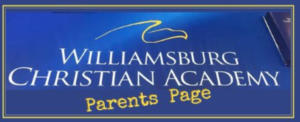 In addition to the resources used by teachers, parents and teachers have formed a new Facebook page called ‘Parents of WCA‘ that any WCA parent can request to join. Not only are there cool day plans, educational pieces, and videos (Mrs. Watson is a big contributor), but also notes of support and prayers for parents supporting other parents. There is even a little humor sprinkled in here and there to maintain levity in a stressful time! Use the link above to visit and join!
In addition to the resources used by teachers, parents and teachers have formed a new Facebook page called ‘Parents of WCA‘ that any WCA parent can request to join. Not only are there cool day plans, educational pieces, and videos (Mrs. Watson is a big contributor), but also notes of support and prayers for parents supporting other parents. There is even a little humor sprinkled in here and there to maintain levity in a stressful time! Use the link above to visit and join!
Your Role
So what role do you, a WCA parent, play in all this remote course study? That depends on what grade your child is, but above all, you should do your best given your current situation to keep your child on a schedule and keep them on track. Without having their teachers right there in their ears about work that is due and when it is due, you may need to become more engaged with helping your child track what work they must complete, and set that to a schedule similar to their daily routine at school.
Another thing you can do for them is to just be there for them. This situation is all very new, different, and in some cases, a little frightening for them. Make sure that they know that all this is for their safety, and take breaks to loosen them up (think recess…but in your yard!!). And lastly, enjoy the blessing that they are! If you are fortunate enough to have no income interruption and are working partially or entirely from home, they may drive you a little nuts, but this is valuable time with your kids you will seldom see again. Cherish as much of it as you can; they’ll be gone and back to school before you know it (although you may be ready for that when it arrives!).
What’s Next
With a week of feedback, you have spoken, and Mr. Graham has listened. Our teachers have been very aggressive in establishing routines so that all of our students realize that we are not just on some kind of early Spring Break. Given the possibility that our remote time away may likely be extended, in all grades, and especially the Upper School, we will be adjusting to a more balanced instructional plan moving forward so that teachers, students, and parents don’t burn out and “throw in the towel.”
There are very distinct goals for our Remote Course Study program:
1) Keep Your Students Intellectually Stimulated and Engaged
2) Provide Innovative Video Instruction with Collaborative Opportunities
3) Develop a Stronger Independent Spirit in Your Students
To adjust our model for the potential of a more extended period of mandated social distancing, we will be lightening our collective load a bit so that we can complete remote study through to the end of the academic year without too much of a struggle for our community. As a whole, we will be looking to integrate more teacher face-time via remote video instruction (live or recorded) for students to access, with YouTube or other easily accessed or free platforms with the Google for Education Suite. We will encourage collaboration through Google Hangouts/Meet to work together on projects and assignments when appropriate. Indeed, although WCA had a solid plan for executing remote learning coming in, everyone is learning as we go what technologies are the best fit for our courses.
While our instructional engagement needs to increase across the board evenly, at the same time, we will be looking to reduce amounts of written work a bit. Just as it is during the class day, we desire quality over quantity. What we hope to avoid is the assignments being interpreted as busy work resulting in students (and you as parents) tuning out. You indicated this past week that your students were straining from communication and work from too many directions each day, and that they feel that the workload is more substantial than a regular on-site school day while offering less instructional value.
So that students have a little space between subjects, we’ll be adjusting to the following weekly remote instructional schedule for the Upper School:
Mondays and Wednesdays: Math, Science, and Spanish Instructional Days Virtual office hours, video instruction, and assignments posted in that subject’s instructional days.
Tuesdays and Thursdays: English, History, Art, and Bible Instructional Days: Virtual office hours, video instruction, and assignments posted in that subject’s instructional days.
Fridays will serve as a cleanup day for students to collaborate with peers, communicate and virtually meet with teachers, and submit any remaining assignments.
You may also begin to see remote projects that are due a little further out. Our ultimate goal is to equip your students with habits that help them grow into independent young adults. We look forward to continuing to work in partnership with our parents to make this less than ideal situation as fruitful and rewarding as possible…for all of us!
More News: